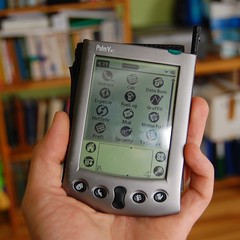A couple of hours ago I participated in the Mobile Monday event. It was quite cramped, also it was quite fun. There were four 15 minute presentations. Here's a summary:
Omnitel: smarphones are, like, selling, and, like, their market share is, like, increasing. Over 50% of the phones we sell nowadays "have an operating system".
Microsoft: Windows Phone 7. We realised that our mobile OS offering is crap, so we took a fresh start. We're going to give a shot at the exercise we failed at back in 1985: try to imitate what Apple is doing! See, it's all touchy and slidy and aesthetically appealing! Apps are the key, so please go and download our SDK for free! Castrated Visual Studio, emulators, templates, everything is free! Then you can submit apps to our app store, we'll review them, and then you will be able to make moneys! The platform you use to develop apps is a mix of our browser bling platform and our gaming console toolkit!
Then there was a 15 minute breather break, as the air got quite stuffy.
Nokia: Yeah, well, we realised that we had a lot of stuff (a slide with logos for Java, Python, Qt, Maemo, Meego, Symbian, and some more) so we decided to get our story straight: Qt (pronounced "cute")!!! It's the new Java, write once, run anywhere!!! Symbian, Meego, it's all irrelevant, Qt is what you'll develop your apps in! Also, we have an app store we call OVI. We will sell your Qt apps there. It's really cool, the customer is billed on their mobile bill, we have agreements with most of the providers in the world. It will cost you more, but with no credit cards involved, customers have a lower barrier to buy. Also, we encourage and invite local apps and local services, create a great local app, we will put in on the featured page for your locale, and you'll be RRRRRich!
Some guy: Mobile web. A lot of people use web on their mobile. Uhhh. So we should develop mobile versions of our sites. But having http://m.* in front of URLs kinda sucks, and people disregard these, just go to the main site and pan and zoom. CSS3 and HTML5 is the answer. Apple has a lot of nice demos of that! But wait, they're only drafts now. And Javascript is the answer! Thanks, bye.
Then there was a panel with the presenters FINALLY taking questions.
Audience: MS guy, what are the hidden costs in your platform?
MS guy: it's free! Download with one click, install, develop your content, submit!
Audience: but come on now, how much does it cost in reality?
MS guy: I'm telling you, it's really free.
Audience: What about VisualStudio?
MS guy: We give you a special version we call "Visual Studio Express" for free! Well, if you want to experiment with the look&feel, you need to cash out for the full blown one, but to summarize it's free.
Audience: Nokia, the Symbian Foundation has fallen apart, what do you make of it?
Nokia guy: Symbian, Shmimbian, it's all irrelevant, Cute is the answer!
Audience: What about the horrible signing process?
Nokia guy: we fixed it! If you submit an app for review to our OVI store, we'll sign it for you! And Qt is the new thing!
Audience: what about the market share? How much market do you gather your plaform has?
Nokia guy: Frankly, I don't know and don't care. And as I said, platforms are a thing of the past, Qt is the king.
MS: We hope we will get some market share! PLZ help, but sorry, you need to get someone abroad to buy you a phone and then submit an app for you. Anyways.
Omnitel: Weeeel, obviously, S60 is by far the moooost popular smartphone platform in Lithuania, then there is Apple, and Android is rising, and RIM is also showing promise...
Then the questions were over and there was some shmoozing over wine and finger food. By then it was pas 8pm, so the crowd dissipated quickly.